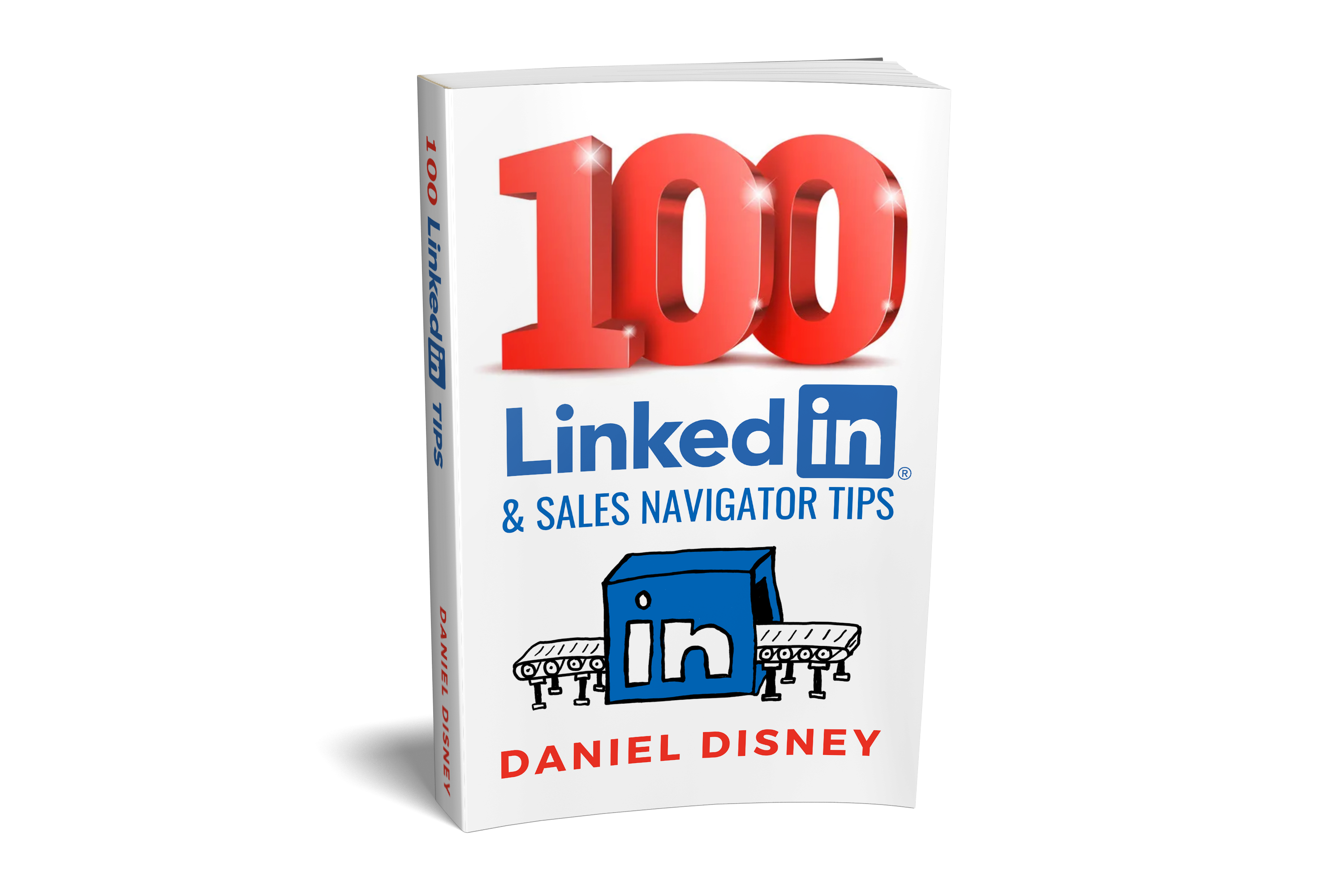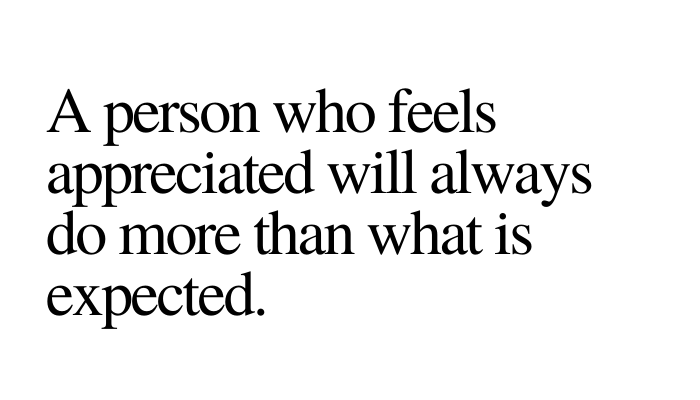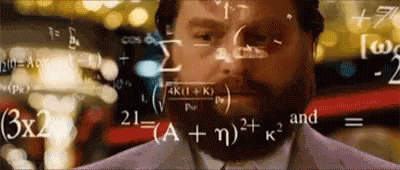Today I’m going big and sharing a whopping 25 social selling tips and tricks!
That’s right, TWENTY FIVE

Use these to finish 2022 strong
Use these to start building an EPIC pipeline for 2023
Either way, I hope they help!
Right, let’s go…
SOCIAL SELLING TIP 1 – Send VOICE NOTES to follow up on cold prospects

You’ll need the LinkedIn app on your phone, then find the person you’d like to message, click to send them a message and right next to the text box you’ll see a little microphone image. Press and hold that to record!
SOCIAL SELLING TIP 2 – Do a CONTENT search to find new prospects

Type in the word you’d like to search, click enter and then select the “posts” filter to find all of the content being shared about that keyword. Look at the people sharing the content AND the people engaging (liking and commenting) on it for potential prospects.
SOCIAL SELLING TIP 3 – Add a PLAIN colour to your LinkedIn profile photo
It’s a simple tip that makes a HUGE impact. Get someone in marketing to do it or try it yourself (you can do it on www.canva.com). This will make you stand out significantly more compared to a cluttered background.
SOCIAL SELLING TIP 4 – Research the content that your PROSPECTS enjoy
Select 5-10 of your current prospects, go onto each of their profiles and look through each of their activity feeds. Go back 1-2 months and look for the type of content they’re sharing or engaging with (video, article, text post, image) and the TOPICS that they’re interested in. This should then influence what you create and share. Do this once each month to keep up to date.
SOCIAL SELLING TIP 5 – Add 5-10 new connections EVERY day
Networks are valuable, and big ones don’t grow over night. Small steps daily build big audiences, which when filled with the right people generate consistent leads and sales.
SOCIAL SELLING TIP 6 – Follow the TOP 10 influencers in your industry on LinkedIn
Find the top 10 influencers in your industry on LinkedIn and follow them. Start to engage in their content (like and comment) to become more visible in your industry and to gain key knowledge that you share with prospects and customers.
SOCIAL SELLING TIP 7 – Create a CUSTOM URL for your LinkedIn profile

This will make your profile look a lot more professional when prospects and customers visit it. When you go on your profile you’ll see the option to edit it in the top right hand corner. Click on that and you can change it. I’d recommend just your name, or your name and your company name.

SOCIAL SELLING TIP 8 – Send a VIDEO message to follow up or introduce yourself
Research shows successful video messages are 60-90 seconds long, make sure you look at the camera, smile, have good lighting and are dressed appropriately (the way you’d dress if you met your customer face to face). Check out Videoworks, an amazing new platform for salespeople and sales teams to send video messages. You can try it for free for 10 days right here
SOCIAL SELLING TIP 9 – Ask for 3 RECOMMENDATIONS today
Don’t be afraid of asking, most people are more than happy to write a recommendation and actually feel good being asked to do it. Many prospects will look at these when deciding whether to buy from you or not.
SOCIAL SELLING TIP 10 – Share a photo of YOU once per week
The more people see you, the more they get to know you and trust you. This will significantly warm up opportunities and if done consistently over time alongside sharing relevant and valuable content, will build your personal brand. Let your customers and prospects get to know you.

SOCIAL SELLING TIP 11 – Engage on your PROSPECTS content regularly
When you click like or add a comment to someones post, it makes THEM feel good! So when you like and comment on your prospects or customers posts, you’re making them feel good, which will build and strengthen your relationship with them.
SOCIAL SELLING TIP 12 – Try OneShot.ai to PERSONALISE connection requests
This has been a game changer for me, the first software that actually creates PERSONALISED messaging for connection requests, follow ups and messages which helps you craft great messages. Try it right here

SOCIAL SELLING TIP 13 – Create a custom LinkedIn BANNER on www.canva.com
Your banner should include your logo, company name and a brief description or a few words highlighting what you offer so people know straight away what you do. You can create your own completely free at Canva

SOCIAL SELLING TIP 14 – Check your SSI score for free and use it to measure success

LinkedIn has their own official measuring system called the SSI score (social selling index). It gives you a score out of 100 based on your LinkedIn usage. Top performers tend to have a score between 70-80+. Get yours for free right here
SOCIAL SELLING TIP 15 – Share a LinkedIn POLL to gather valuable insights
Not only do LinkedIn polls perform well, but done right they can be hugely valuable and insightful for your network, prospects and customers AND they can create more content opportunities afterwards. Ask industry relevant questions, and then share the results in future content with your thoughts.

SOCIAL SELLING TIP 16 – Add fields to track LinkedIn progress in your CRM
Add fields to record where opportunities come from in your CRM such as from LinkedIn, or from written, audio, video message, or from content etc. Check out Pipedrive, voted the best and easiest to use CRM currently being used by over 95,000 companies around the world. You can try it for free right here
SOCIAL SELLING TIP 17 – Research OTHER people in prospects companies
Sometimes your target prospect or decision maker isn’t very active on LinkedIn, or there isn’t any good information to gather. In this case, look at OTHER people in the business who may be sharing lots of great content that might be full of insights that you can use in your messaging and follow up.
SOCIAL SELLING TIP 18 – Open your LinkedIn messages with how THEY will benefit
Instead of “Hi my name is Daniel Disney and I am a LinkedIn author, speaker and trainer”, try something like “Hi my name is Daniel Disney and I believe I might be able to help you and your sales team generate more leads, sales and revenue with LinkedIn & social selling”. The focus is less on you, and more on what you can do for them.
SOCIAL SELLING TIP 19 – COMMENT on several industry relevant posts each day
Part of building a personal brand involves being active in your industry. Comment on several industry relevant posts to get your name out there and become visible to your prospects and customers. When comments, try to add some value and contribute to the post as well.
SOCIAL SELLING TIP 20 – Include ALL of your contact details in your about section

Make it as easy as possible for people to get in touch with you and give them as many option as possible as well.
SOCIAL SELLING TIP 21 – Share a PERSONAL post on LinkedIn to build trust
People buy from people, so let people get to know you as more than just a salesperson and share a personal post on occasion so people can get to know you, like you and trust you. You don’t need to share lots, as you still want to be professional and be seen as credible, but an occasional personal post will help a lot.

SOCIAL SELLING TIP 22 – Share content 2-3 times per WEEK
Content is a valuable part of social selling, and to build your personal brands and generate sales from it you need to be sharing content consistently and regularly. I’d recommend starting with 2-3 posts per week to get started, and build on that as you build confidence.
SOCIAL SELLING TIP 23 – Do a 1-month FREE trial of Sales Navigator (and build lists)
Sales Navigator is a very powerful tool (when used right) and if you haven’t done so in the last 12 months, you could be entitled to a free trial to give it a go. I’d recommend doing it now so you can use it to finish 2021 strong and start building a great pipeline for 2022.

You can try it for free right here
If you do try it, use the amazing list function to build targeted prospect lists. I’ll be running through this and so much more in a 1.5 hour live virtual Sales Navigator Masterclass in January (see link further down).
SOCIAL SELLING TIP 24 – Check your profile VIEWS for prospects
Every day spend 5 minutes looking at who has viewed your profile. If they look like a potential prospect and match your ICP (ideal customer profile), then send them a message. These often have really high response rates and success rates.

SOCIAL SELLING TIP 25 – Cancel OUTSTANDING connection requests
If someone hasn’t accepted your connection request after 3-4 weeks, they probably won’t. Cancel the request, follow their profile instead, engage on a few of their posts and then send the connection request again.

And there you go…
Keen to learn more? Want to become, or want your team to become LinkedIn & Social Selling masters?
Coming up in October I’m running my next LIVE 2.5 hour LinkedIn Social Selling Masterclass and LIVE 2.5 hour LinkedIn Sales Navigator Masterclass. These deep dive training sessions are fully interactive and designed not just to show you what to do, but to get you started in the session. You can find the full details here and secure your place (with a huge early bird discount) here:
LinkedIn & Social Selling Masterclass – Wednesday October 5th 2022
LinkedIn Sales Navigator Masterclass – Wednesday October 19th 2022
I hope to see you and your teams there!
Want more? Here are a host of extra resources of mine to help you and your team:
PODCAST – The Social Selling Podcast (6 episodes available)
YOUTUBE – The Social Selling Show (15+ videos available)
YOUTUBE – 7 LinkedIn Tips In 7 Minutes
BOOK – The Ultimate LinkedIn Sales Guide (Available on Amazon)
BOOK – The Million-Pound LinkedIn Message (Available on Amazon)
MASTERCLASS – LinkedIn & Social Selling 2-hour LIVE Masterclass (January 2022)
MASTERCLASS – Sales Navigator 1.5-hour LIVE Masterclass (January 2022)
I’m also available for in-person and virtual SKO’s, Keynotes and Corporate Training Days. Please feel free to pop me a message on LinkedIn or email me directly at danieldisney@thedailysales.net